Payout (How to make a Payout)
Seamless and Secure Payouts Across Borders
The payout process is designed to streamline fund disbursements, ensuring compliance and efficiency at every step. From retrieving supported currencies to verifying recipient details and initiating the transfer, this section provides a detailed walkthrough of each stage to help you manage payouts effortlessly. Use the outlined workflow to complete your payouts, with examples tailored for transactions within African countries.
Step 1: Retrieve Supported Currencies
Use the Transfer Currencies Endpoint to fetch a list of supported currencies.
- Example Endpoint: Fetch currencies; The response will include details about each currency, including parameters for verification:
- accountNumberVerificationAvailable: Indicates if account number verification is required (true or false).
- phoneNumberVerificationAvailable: Indicates if phone number verification is required (true or false).
Step 2: Determine Verification Requirements
Check Verification Needs:
- If accountNumberVerificationAvailable or phoneNumberVerificationAvailable is true, proceed to verify the corresponding account number or phone number using the Verify - Bank Account Endpoint.
- If neither verification is required (false for both parameters), skip to Step 3 to manually add the recipients.
Step 3: Add Recipients
- Automatic Recipients Addition:
- When verification is required, use the Verify Bank Account Endpoint to validate the details.
- Once validated, the recipient will be automatically added, and an id parameter representing the recipientId will be returned.
- Manual Recipients Addition:
- If no verification is needed, explicitly add the recipient using the Add Recipient Endpoint.
- Example Endpoint: Add Recipients
- This also returns an id representing the recipientId.
Step 4: Retrieve the Recipients ID
- Use the recipientId from Step 3 to proceed with the payout process. This ID uniquely identifies the recipient for the transaction.
Step 5: Make a Payout
- To initiate the payout, use the Payout Endpoint and include the following details in your request:
- recipientId: Retrieved from Step 3.
- baseCurrency: Specify the currency you are transferring from.
- baseCountryISOCode: The ISO code of the source currency.
- amount: The amount to be paid out.
- expenseCategory: Retrieved from the Expenses Category Endpoint.
Example Workflow for African Countries
- Fetch Supported Countries and Currencies:
- Fetch the list of African countries and their corresponding currencies.
- Check Verification Parameters:
- Review the response for accountNumberVerificationAvailable and phoneNumberVerificationAvailable.
- If either parameter is true, proceed to verify the account number or phone number.
- Add the Recipient:
- Automatically via verification or manually using the Add Recipient Endpoint if no verification is needed.
- Initiate the Payout:
- Use the recipientId along with the necessary payout details, as described above.
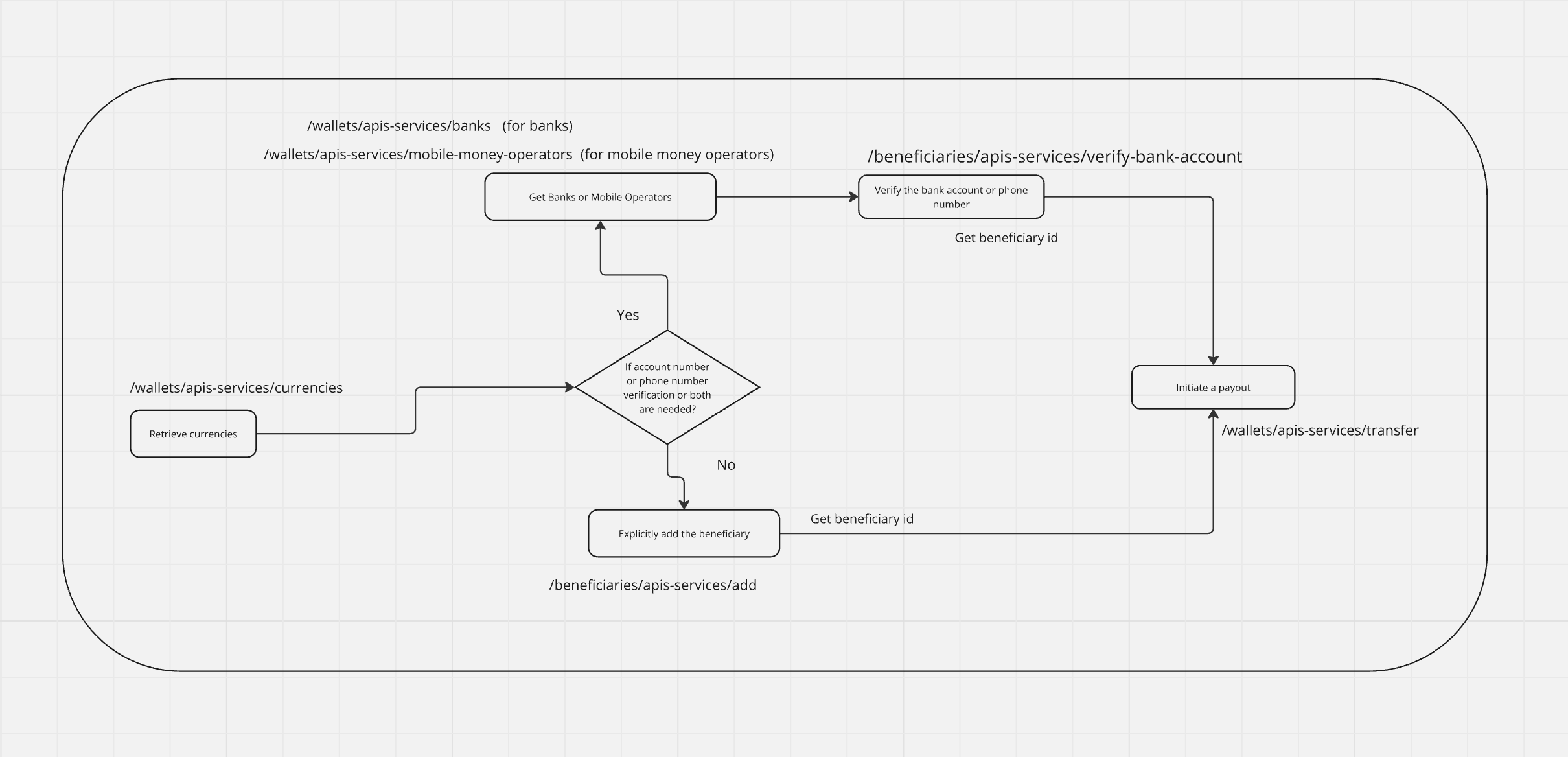
How to Initiate a Payout to any African Country
Updated about 1 year ago